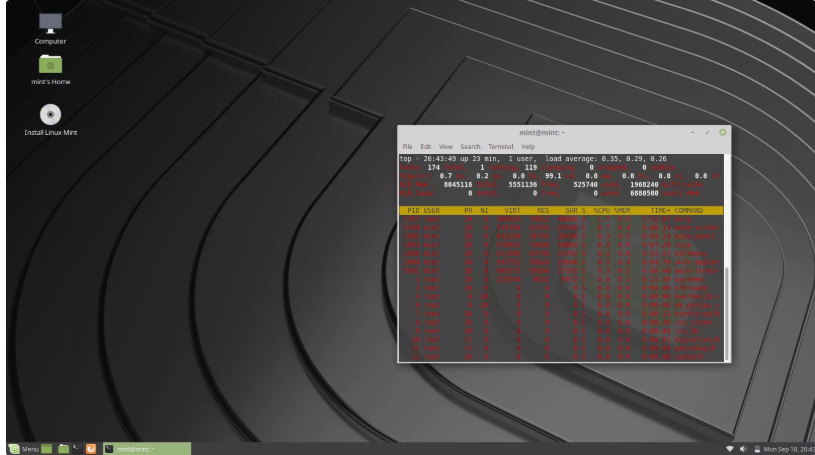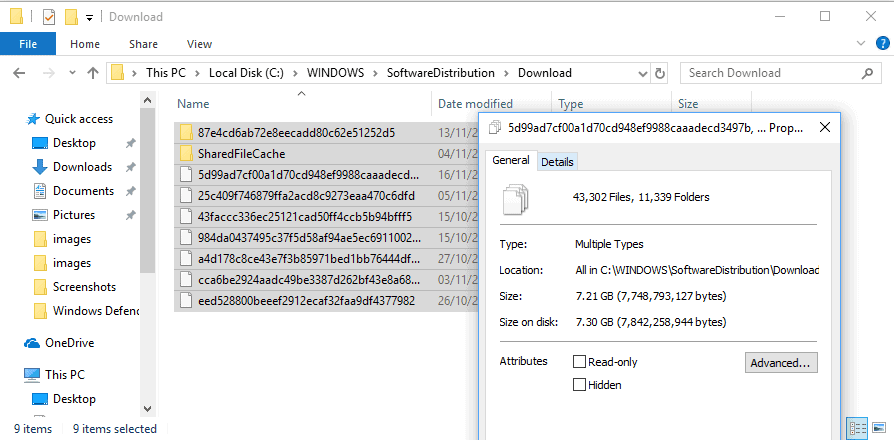XLR File,How to Open, Edit, & Convert XLR Files
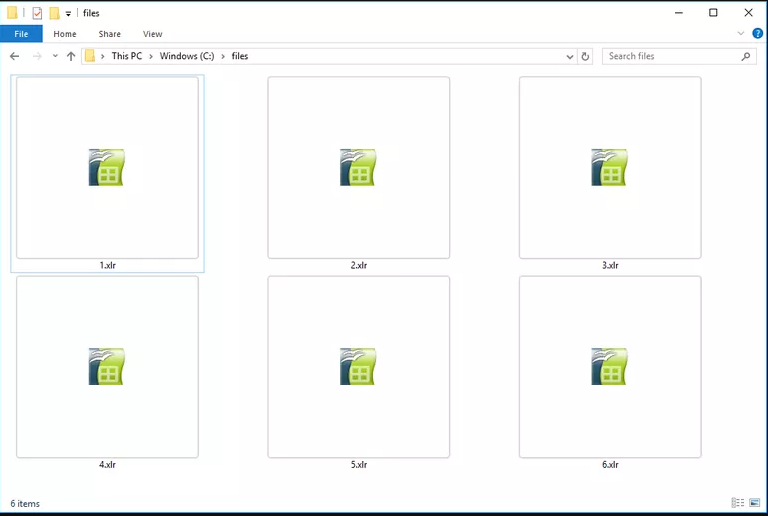
XLR files are created with Microsoft Works versions 6 through 9 and can store things like charts and pictures,
but also regular spreadsheet data like text, formulas, and numbers, in separate cells of the spreadsheet.
WPS is another file format used in Microsoft Works, but for document data (like DOC) instead of spreadsheet data.
How to Open an XLR File
XLR files can be opened and edited with the now discontinued Microsoft Works.
Some versions of Microsoft Excel can open XLR files but it may only be possible for XLR files that were created in Works version 8 and later. OpenOffice Calc supports the XLR format too.
Tips: If you are using Excel or Calc, try opening that program first and then navigating to the XLR file that you want to open. You’ll usually have better luck opening the file this way than trying to configure your computer to open XLR files with one of those programs by default.
You can also try to rename the .XLR file to a .XLS file and then open it in Microsoft Excel or another program that supports XLS files.
Note: If your XLR file doesn’t seem to be related to a spreadsheet program at all, you likely have a file that’s in an entirely different format than what’s described above. Opening this type of XLR file in a free text editor may help you determine the program that was used to create it, and probably also what you can use to open it.